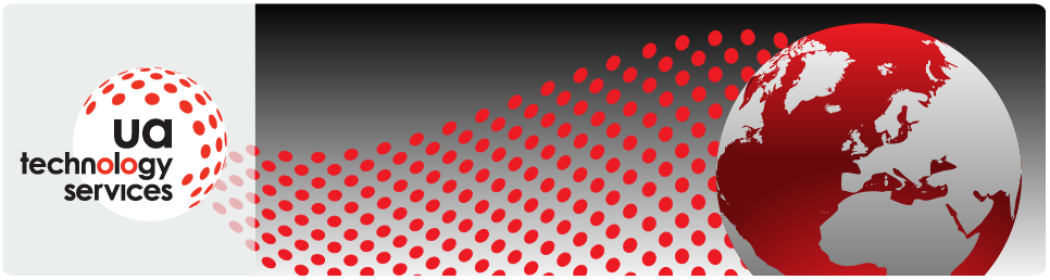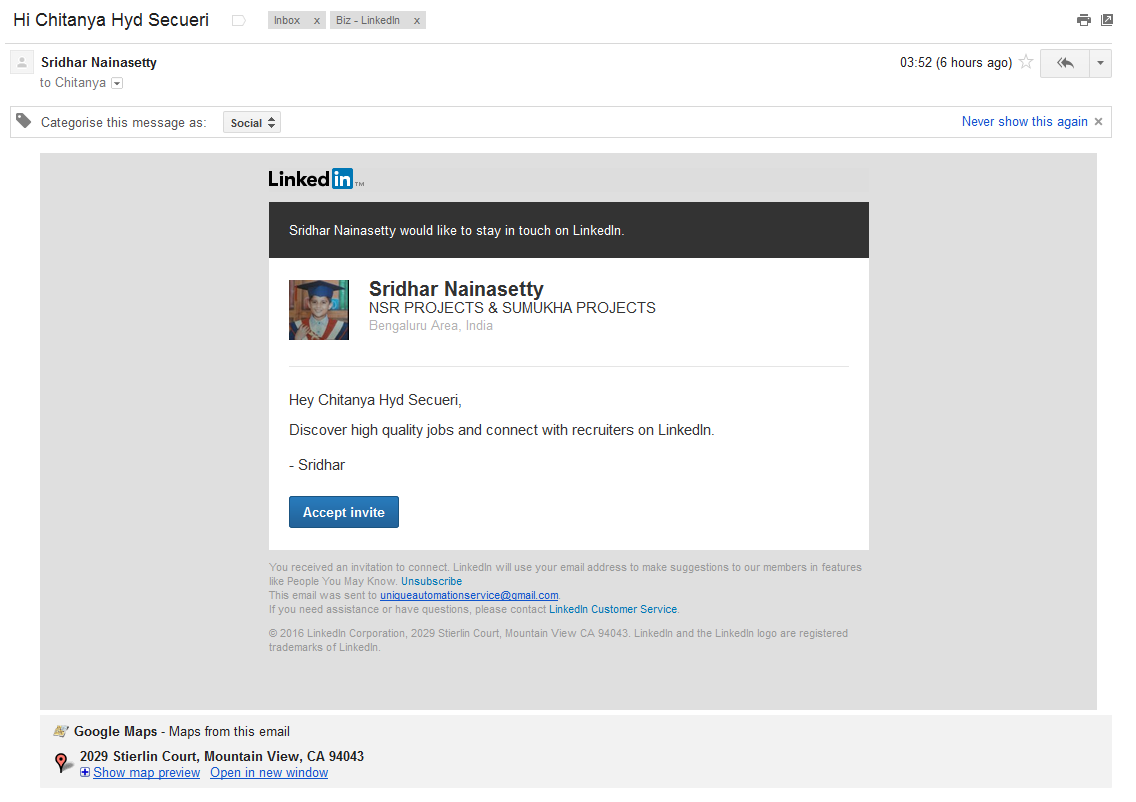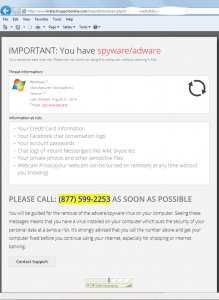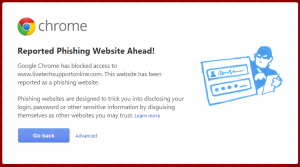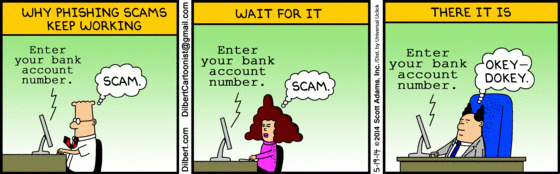Securing your privacy has never been more important than it is now for several reasons. Not only does the average computer user need to protect data from hackers and viruses, but the NSA’s PRISM program is still active and ISPs are now allowed to spy on you, too.
It seems there are endless ways for third parties to capture your data. Even if you use a cloud storage service that encrypts data during transport and storage, it’s possible for cloud storage employees and hackers to access your data (with the exception of zero-knowledge providers).
Unfortunately, some services like Dropbox are notorious for poor security practices that make data easier for hackers to pluck than low-hanging fruit. In the past, the solution was simple: just use TrueCrypt to encrypt data before shipping it off to the cloud for storage.
The problem with that solution is, however, that TrueCrypt has gone the way of the dinosaur and is now defunct.
This link will take you to an article on cloudwards.net that discusses their take on The 5 Best TrueCrypt Alternative Services