Ransomware is currently the subject of the hour. Attacks are happening more frequently and are costing users time and money to resolve. Often the simplest solution is to pay the ransom to give you access to your documents again.
We at UA Technology Services believe that prevention is better than cure. A robust backup strategy that is both offsite and incorporates versioning will allow you to recover your documents without needing to pay the perpetrators.
A new website Fight Ransomware has been launched to try and bring together news and information about the subject, to help users be aware about the current state of play and to inform them about what can be done to combat this malware.
A few Statistics about Ransomware to give you an idea about the size of the problem
$445 Billion
The amount cybercrime will cost the global economy in 2016. The primary driver of loss will be ransomware.
+300%
The increase in ransomware attacks from Q1 of 2016 compared to Q1 2015. That’s as many as 4,000 ransomware attacks per day.
60 Seconds
The time it takes a hacker to compromise a computer with ransomware.



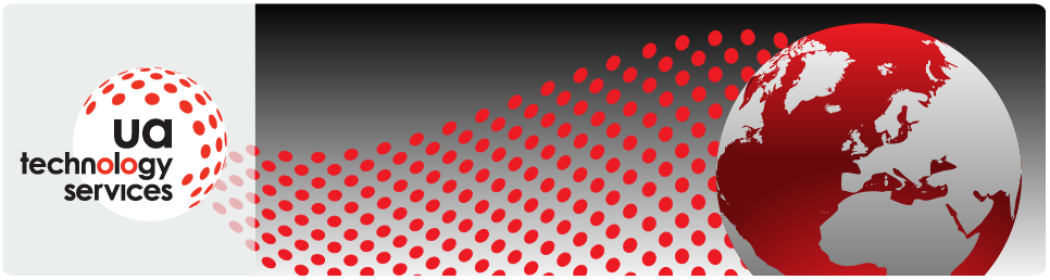







 < ![endif]>
< ![endif]>